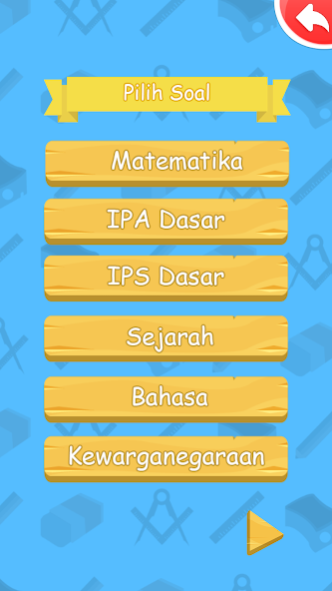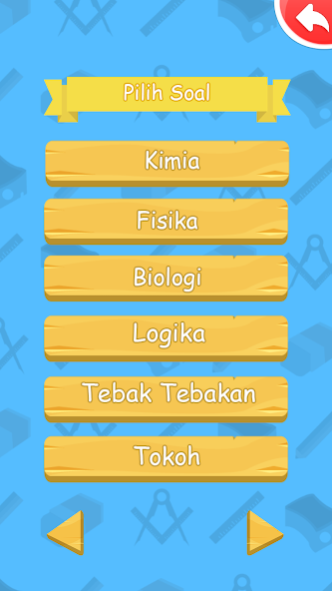Kuis Cerdas Cermat
Free Version
Publisher Description
Indonesia Quiz Quiz is a educational game to test your knowledge and insight about science, history, logic, and language.
There are several categories of matter comprising
1. Mathematics
2. Basic Science
3. Basic IPS
4. Physics
5. Chemistry
6. Biology
7. History
8. Indonesian
9. figures
10. Guess - Guess / Puzzles
11. Logic / IQ Tests
13. Information Technology
14. Citizenship
15. English
16. Geography
17. Economics
18. Religion
There are thousands of questions provided in this educational game. Each category consists of about 5 level has been adjusted based on the level of difficulty, and will continue to update to additional categories of questions.
This game provides features based ratings level matter and stored on a leaderboard / online leaderboards so you can compete (duel brain) with your friends to get the best score.
This game is very suitable to be played for you who are facing the National Examination (UN), the Examination Schools elementary, junior high, high school, SNMPTN, college entrance test, IQ test and Sciences Olympiad / quiz, or even for you who like playing hangman - guesses. Where in this game because each derived from a collection of Question Bank.
About Kuis Cerdas Cermat
Kuis Cerdas Cermat is a free app for Android published in the Puzzle & Word Games list of apps, part of Games & Entertainment.
The company that develops Kuis Cerdas Cermat is PaperPlay Studio. The latest version released by its developer is 1.0.
To install Kuis Cerdas Cermat on your Android device, just click the green Continue To App button above to start the installation process. The app is listed on our website since 2020-04-02 and was downloaded 1 times. We have already checked if the download link is safe, however for your own protection we recommend that you scan the downloaded app with your antivirus. Your antivirus may detect the Kuis Cerdas Cermat as malware as malware if the download link to com.paperplay.kuiscerdascermat is broken.
How to install Kuis Cerdas Cermat on your Android device:
- Click on the Continue To App button on our website. This will redirect you to Google Play.
- Once the Kuis Cerdas Cermat is shown in the Google Play listing of your Android device, you can start its download and installation. Tap on the Install button located below the search bar and to the right of the app icon.
- A pop-up window with the permissions required by Kuis Cerdas Cermat will be shown. Click on Accept to continue the process.
- Kuis Cerdas Cermat will be downloaded onto your device, displaying a progress. Once the download completes, the installation will start and you'll get a notification after the installation is finished.